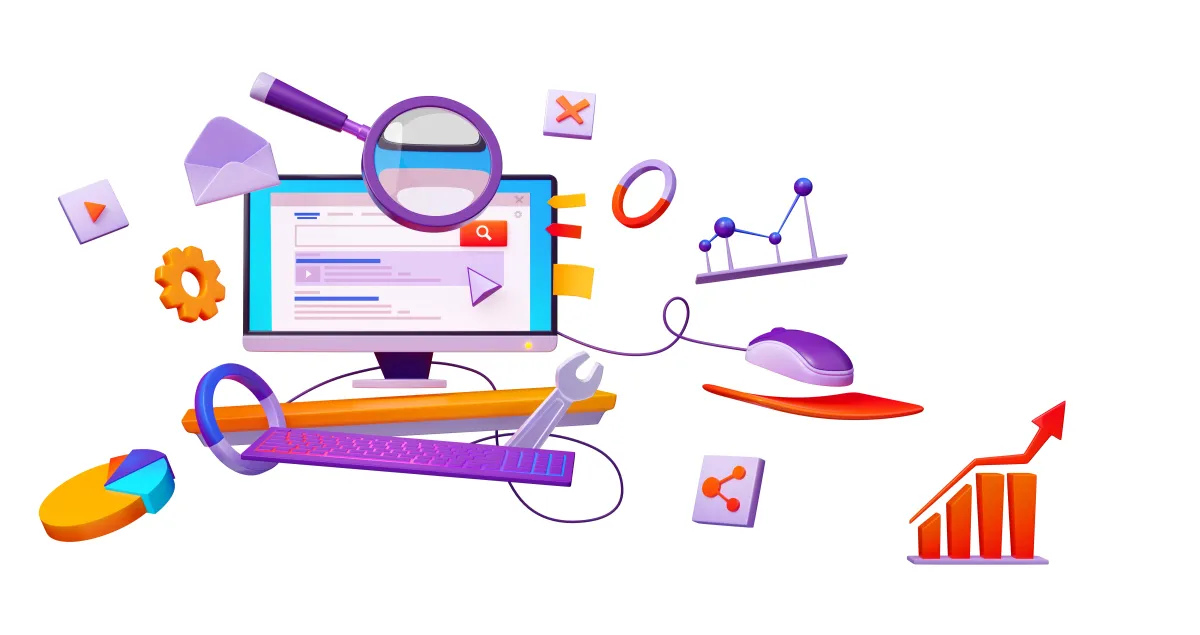
Web Audit Checklist to Take Your Site to the Next Level of Performance, Speed, and Optimization
How do you check the website performance with a web audit checklist?
The web audit checklist is an outline that will help you plan strategies for problems and approaches for enhancing your website's condition in terms of internet speed, search engine optimization, and user interaction. This blog will introduce you to the basics of web auditing, the importance of doing so, and the steps you need to follow to ensure your site runs smoothly at all times. Do you want to stay active on your site?
What Constitutes a Website Audit?
A Website Audit, therefore, refers to assessing your website, thus determining any problem that tries to affect it in all aspects related to its functioning, search engine optimization, and functionality to the users. Such issues can include lousy link connections, absent meta tags, slow image download, and even security flaws in a website. When doing the checklist on web audit, you can determine your strengths and weaknesses regarding your site. From SEO improvement to guaranteed user satisfaction, the audit is comprehensive and looks at all available angles.
How to Conduct a Website Audit?
Running a website audit might seem challenging, but following these five steps simplifies the process:
Check Your Site Health
For instance, use the Google Search Console to diagnose security matters, crawl anomalies, or indexation concerns. This will help prevent your site from being detected by search engine crawlers.
Evaluate On-Page SEO
Check and enhance all pages' meta titles, descriptions, image alt texts, and keywords. Avoid repeating certain items in your audit checklist or leaving out some entirely.
Analyze Website Performance
Check whether the pages take time to load on desktop and mobile using tools such as Google Page Speed Insight. A slow-loading site hurts SEO and the improvement of the overall user experience.
Review Content Quality
Check relevant content to determine whether it is valid, engaging, and will reach SEO targets. Eliminate any links that now lead to 'page not found' and correct any gaps in the content.
Check Mobile Responsiveness
As the search engine giant Google is already using the mobile-first index, your website has to be fully mobile-friendly and optimal in every way.
Various forms of Web Audit
It is, therefore, important that whoever wants to conduct a web audit understands all the different types of audits. Let's look at the most important types:
SEO Audit
There is particular emphasis on keywording, meta tags, and backlinking techniques. This also instructs on matters such as keyword cannibalization or internal links that point to non-existent pages.
Technical Audit
It also encompasses the results of your site's back-end performance. It is vital that your website does not have loading problems, buggy code, or other technical and security problems.
Content Audit
Give a critique of the appropriateness of the content on your website. Search for old data, similar articles, and places where more detailed articles can be added.
Design and UX Audit
Judge the user's experience regarding space, positioning, and site design. These, when enhanced, can increase the chances of conversion rates.
Security Audit
Notifies users of security issues such as non-existent SSL certificates, outdated plugins, and possibly hacked sites.
How Much Does a Web Audit Cost?
The price of a web audit is proportional to the depth of this audit and the size of your website. Essential audits go for as low as $200 and, at most, $500 for simple surface audits. SEO and general audits considering performance vary and can be priced between $1000 and $5000. Enterprise-level audits could cost more than $10,000 because of the extensive audits performed on the sites. Both contribute to your website's continuing optimization and efficient functioning.
Which Tools are best for Web Audit Checklist?
Some of the tools that enable you to discover problems during the web audit are as follows: Here are some of the best apps that can be included in your web audit checklist:
Google Analytics:
Records all the possible usage of an app, traffic, and Key Performance Indicators that the users make.
Screaming Frog SEO Spider:
It helps analyze SEO problems on web pages and other technical-related issues.
Ahrefs:
Backlinks checker and keyword research.
SEMrush:
An all-in-one SEO software that comes with auditing functionality.
GtMetrix:
I am mainly concerned with the site speed and the problems related to page load time.
How to do a Web Audit Checklist?
When running a website audit, be sure to cover these key areas:
SEO Performance
Ensure that one looks at the on-page Search Engine Optimization for the Meta description, keywords, and backlinks. Ensure you have attained good rankings for your site in search engine optimization.
Content Quality
That means the content you post should not only be relevant and worth seeing but also fit the platform you are using and be updated according to its requirements.
Technical SEO
Review and analyze critical aspects like page speed, crawlability, and URL structure. These technical aspects affect your site's performance.
Mobile Friendliness
As mentioned above, take your site through its paces by using the same on different gadgets; there is nothing like coming across a site that could be better optimized and is not friendly to the gadget in use.
Security
Look for an SSL certificate, sought for plugins and possible risks, including old software or very weak passwords.
Ways of Conducting an Audit of a Website
To audit your website efficiently, start with site health, which can be done with the help of Google Search Console. Assess the SEO effectiveness by basing it on meta tags and keywords, which are on-page factors. There are several ways to determine a website's page speed, including using tools such as GTmetrix and Page Speed Insights. Check on the various interactions between the Desktop Experience and the Mobile one.
What exactly is a Site Audit Template?
A site audit template is available in many pre-made formats that can be used to direct the audit procedure. It has columns for the issues encountered in SEO, content, technical problems, and security concerns. Using a site audit template makes it even easier because you know where to look, and everyone appreciates having problem areas pointed out. This makes auditing your website more accessible so that it remains effective and runs as desired.
Conclusion
It is, therefore, essential to carry out a web audit checklist to ensure the site is in good condition, secure and accessible. Auditing should be conducted at least once in a while. When you do this, you will likely reveal some problems, get a better position in the search engine result pages, and provide the best experience to your clients. It doesn't matter if you are maintaining a blog or are tasked with maintaining an enterprise-level website; these steps will assist in keeping the site healthy. Visit CLR Solutions' Website Audit Service for professional counselling in web audit. Our comprehensive audits ensure your site has proper SEO, speed, and usability to improve functionality. Get an improved website today through CLR Solutions, which offers professional web audit solutions.
